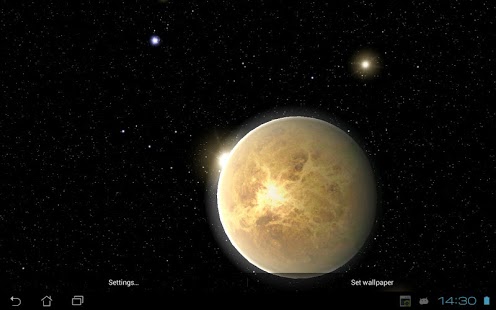Solar System HD Free Edition 3.5.0
Free Version
Publisher Description
Zombie City Defense 2 RELEASED! Check it out!
https://play.google.com/store/apps/details?id=com.mozglabs.zcd2
Dive into this beautiful space live wallpaper. Uses device's gyroscope (sensor for measuring orientation).
Lots of updates with new background themes, planets and preferences are coming soon.
Paid version features:
- Gyroscope support
- All planets (Mercury, Venus, Earth, Mars, Jupiter, Saturn, Uranus, Neptune and Pluto) with HD textures
- Gas giants with animated atmosphere
- Realistic Sun with shiny flare
- Bonus theme - Twin Stars (with orange and blue stars)
- 4 different starfield backgrounds
- Realistic asteroid field
- 3 beautiful background galaxies and nebulas
- Tons of camera settings (from sensitivity to distance)
- Limit FPS to save your battery
- 100% C++ for optimal performance
WARNING. If your phone doesn't have gyroscope you can still use "Free" camera mode and control camera with your fingers.
This is a very first release. Lots of updates with new background themes, planets and preferences are coming soon. If you'll find any bugs - feel free to mail me.
About Solar System HD Free Edition
Solar System HD Free Edition is a free app for Android published in the Themes & Wallpaper list of apps, part of Desktop.
The company that develops Solar System HD Free Edition is Mozg Labs. The latest version released by its developer is 3.5.0. This app was rated by 1 users of our site and has an average rating of 5.0.
To install Solar System HD Free Edition on your Android device, just click the green Continue To App button above to start the installation process. The app is listed on our website since 2016-11-21 and was downloaded 17 times. We have already checked if the download link is safe, however for your own protection we recommend that you scan the downloaded app with your antivirus. Your antivirus may detect the Solar System HD Free Edition as malware as malware if the download link to ru.gonorovsky.kv.livewall.solarhd is broken.
How to install Solar System HD Free Edition on your Android device:
- Click on the Continue To App button on our website. This will redirect you to Google Play.
- Once the Solar System HD Free Edition is shown in the Google Play listing of your Android device, you can start its download and installation. Tap on the Install button located below the search bar and to the right of the app icon.
- A pop-up window with the permissions required by Solar System HD Free Edition will be shown. Click on Accept to continue the process.
- Solar System HD Free Edition will be downloaded onto your device, displaying a progress. Once the download completes, the installation will start and you'll get a notification after the installation is finished.